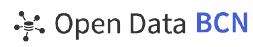
 Current
Current
 Historical
Important
Historical
Important
 Current
Current
 Historical
Historical

Email address you use to create user is already registered.
You can retry with another email address by clicking Retry email or click on Lost password.
You have been registered correctly. You will receive an email to activate your new account.
Follow the email instructions to complete the process.
You will receive an email to activate your new account.
Follow the email instructions to complete the process.
Your account is not yet active. Check your mail and follow the activation instructions.
If you didn't receive the activation email, push "Send activation email" and we will send you a new one.
Anyway, if you had unsubscribed and want to use your account again, push "Send activation email" and we will send you again the activation link.
You used an unknow email address
Press retry login or New User to create an account
You wrote a wrong password
Press retry login or Remember Password to recive an email with your current password.
An error has ocurred completing this action.
You can retry, and if the problem persist, please contact us at suport_pla@bcn.cat
An email has been send with the requested information.
Follow the email instructions to complete the procedure. If you have ant doubt, please contact us at suport_pla@bcn.cat
The email with the requested information has not been sended.
You can try again an if the problem persist, please contact us at suport_pla@bcn.cat
Application's statistics of use
No es troba la idiomawdc.page.registrocorrectoa en cap idioma!!
No es troba la idiomawdc.page.registrocorrectob en cap idioma!!
No es troba la idiomawdc.page.errorservidora en cap idioma!!
No es troba la idiomawdc.page.errorservidorb en cap idioma!!
Select the items to add to the basket.
The basket exceeds its maximum. It is recommended to do the discharge in several phases. Please, modify your selection.
Do you agree to unsubscribe your CartoBCN Account?
This action will delete all basket items, do you want to proced?
User:
Company:
email:
Nota:L'˙s triat no es vinculant, es demana amb finalitats estadÝstiques.
User:
Company:
email:
Your user can not access the "Business area", if you wish, we can redirect you to the process to make your professional user.
Select a product:
Approach you to your interest zone by driving through map or use the locators for positioning.
Select the map elements you want to download by clicking on it or use the polygon tool for multiple select.
Select the products and formats yo want to download. Add to cart.
Fill the form fields and agree the conditions terms to create your account.
Review your mail. You will receive a mail with a link that you should click to enable your account.
If you're already registered:
Other options:
Fill the form fields, click on Register and follow the instructions.
Push Retry login to return to the login screen.
Enter theemail address with one you registered and press Send to receive the restoration email.
Press Retry login to return to the login screen.
Add more products to cart.
If you've finished, show the cart panel and click the button Download
You have completed the download process correctly:
Click on "Download" button to start download.
Select a product from the catalog by clicking on it.
Select the scope from the list
Select a collection from the list.
Select a product from the list.
Center the map by coords:
Center by using the street:
Center the map by identifiers:
Select an administrative division to search for:
My account at CartoBCN:
None of the selected files are available.
We warned our technical service with this issue.Close this window to download other products.
The products in the catalog are classified in 2 types:
Current: Products and cartographies based on sets of geographical information updated by municipal services. The products and cartographies are updated regularly and all their metadata are listed.
Historical: Products and cartographies once current but now discontinued and not updated. This section also includes previous versions of current products and cartographies.
Ajuntament de Barcelona 2025